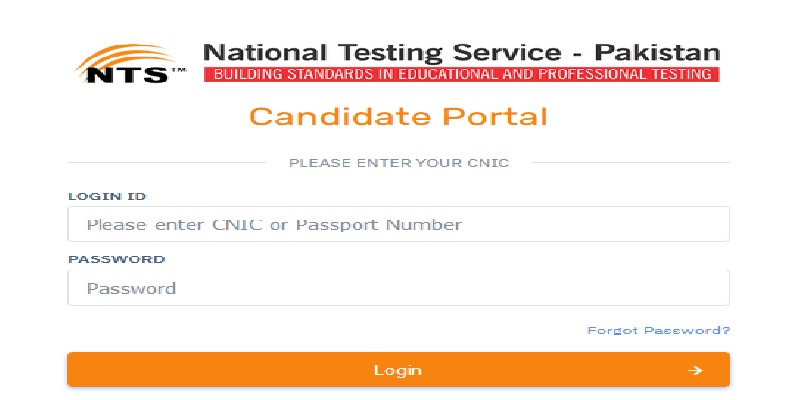Immigration and Passport Office Job Check Your Status
Jobs at the Immigration and Passport Office Visit the NTS website to check your status. In case you applied for the Directorate General Immigration & Passports, Islamabad, Part I Screening and Skill Test, the Provisional List of Eligible/Rejected candidates has been uploaded by NTS.
Verify your current situation. putting in your password and CNIC, which you set when you applied. You have until April 24, 2024, to submit your inquiry if you are rejected.Should you be qualified, the application will appear as “Under Process.”
Immigration and Passport Office Job Check Your Status:
Many candidates have submitted Phase I applications for the Immigration and Passport Office Jobs 2024. They are currently awaiting the results of the NTS written exam; the list of qualified and rejected candidates was first posted by NTS. It is recommended that all candidates visit the NTS website to monitor their status.
How to Check Status from NTS Website?
Below is the Step by Step Guide to Check the Status of Immigration and Passport Office Jobs 2024 Phase I:
- Visit the NTS website at https://portal.nts.org.pk/login
- Login to Your Account by Entering CNIC No and Password.
- Your Application Status will be appeared.
- If its showing Application Under Process it means you are Eligible.
- If NTS Portal Showing Rejected, check the details and Submit Your Query till April 24, 2024.